Your smartphone holds a treasure trove of personal information, making it an attractive target for hackers. From sensitive data like bank account details to private messages and photos, keeping your phone secure is essential. Fortunately, there are several easy yet effective security measures you can adopt to protect your device from potential hacks. Here’s how to safeguard your phone and your personal information.
Use Strong Passwords and Biometrics

One of the simplest ways to secure your phone is by setting a strong, unique password or PIN. Avoid common combinations like “1234” or “password,” which are easy for hackers to guess. Instead, create complex passwords with a mix of letters, numbers, and special characters.
In addition to passwords, you can further protect your phone by enabling biometric security features such as fingerprint or facial recognition. These provide an added layer of protection that makes it harder for anyone other than you to unlock your device.
Keep Your Software Updated
Regularly updating your phone’s software is a crucial step in staying protected from hacks. Software updates often contain security patches that address vulnerabilities hackers could exploit. Many people ignore update notifications, leaving their devices open to threats.
Make sure your phone’s operating system and apps are set to update automatically so you’re always running the latest, most secure versions. This simple measure can make a big difference in preventing unauthorized access to your device.
Apps often request permissions that may not be necessary for their function. These permissions can include access to your location, contacts, or camera, and they can pose a security risk if granted carelessly.
Always review the permissions requested by an app before installation. If an app asks for excessive permissions, reconsider whether it’s worth downloading. It’s also a good idea to regularly check and adjust the permissions of apps you already have on your phone to minimize exposure to potential privacy breaches.
Two-factor authentication (2FA) adds an extra layer of security to your accounts by requiring a second form of verification, such as a one-time code sent to your phone, in addition to your password. This makes it much harder for hackers to access your accounts, even if they manage to steal your password.
Enable 2FA on all accounts that offer it, especially for apps that store sensitive information like banking or email. This simple step provides significant protection against unauthorized access.
Avoid Public Wi-Fi for Sensitive Activities
Public Wi-Fi networks, while convenient, are often unsecured, making them a prime target for hackers looking to intercept your data. It’s best to avoid using public Wi-Fi for sensitive activities such as online banking or shopping.
If you need to connect to public Wi-Fi, consider using a virtual private network (VPN). A VPN encrypts your data, making it much harder for hackers to intercept or steal your information while you’re online.
A reliable mobile security app can protect your phone from various threats, including malware, phishing attempts, and suspicious apps. These apps provide real-time protection by scanning for potential risks and alerting you to any unusual activity.
Look for security apps that offer features such as anti-virus protection, app scanning, and phishing detection. Some apps even include VPN services for safer browsing, adding another layer of security when using the internet on your phone.
Turn Off Bluetooth and Location Services When Not in Use
Leaving Bluetooth and location services on all the time can make your phone more vulnerable to hacking. Bluetooth connections can be exploited by hackers, and location tracking can reveal sensitive information about your whereabouts.
Disable Bluetooth and location services when you’re not using them to reduce the risk of unauthorized access. It’s also wise to configure your phone to ask for permission before connecting to new devices or sharing your location.
Phishing attacks often come in the form of deceptive emails, messages, or even phone calls that trick you into revealing personal information. Hackers may use these tactics to gain access to your accounts or install malware on your phone.
Always be cautious when clicking on links in unsolicited messages or emails, and never share personal information unless you’re sure of the sender’s legitimacy. If something seems suspicious, it’s best to err on the side of caution.
Even with the best security measures, there’s always a risk of something going wrong. Regularly backing up your data ensures that you don’t lose important information if your phone is compromised, lost, or stolen.
You can set up automatic backups to cloud services or external storage devices. This way, if something happens to your phone, you can quickly restore your data without any hassle.
Use Encryption for Added Security

Encryption scrambles the data on your phone, making it unreadable to anyone who doesn’t have the correct decryption key. Most smartphones today come with encryption features that protect your data, whether it’s your messages, photos, or personal files.
Make sure encryption is enabled on your device, especially if it stores sensitive information. This provides an extra layer of protection if your phone ever falls into the wrong hands.
By following these essential security measures, you can greatly reduce the risk of your phone being hacked. From keeping your software updated to using two-factor authentication and being mindful of public Wi-Fi, proactive steps can go a long way in ensuring your data and privacy remain secure.


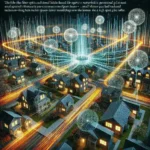


Leave a Reply