In today’s digital age, smartphones store a wealth of personal information, making them prime targets for hackers. From sensitive financial data to private messages, securing your phone is crucial to protecting your privacy and personal security. Fortunately, there are several steps you can take to make your smartphone less vulnerable to cyber threats. Here are essential tips to help you safeguard your phone from hacks.
Keep Your Phone Updated

One of the easiest and most effective ways to secure your phone is by keeping your operating system and apps updated. Software updates often include patches for security vulnerabilities that hackers can exploit. Many people overlook or delay updates, leaving their devices exposed to potential threats.
Enable automatic updates to ensure that you always have the latest security patches. This simple step significantly reduces the risk of malware, data breaches, and other forms of cyberattacks.
Use Strong Passwords and Biometrics
Weak passwords make it easy for hackers to gain access to your phone. Always use strong, unique passwords for your lock screen, apps, and accounts. Avoid simple combinations like “123456” or “password” and opt for a mix of upper and lowercase letters, numbers, and special characters.
In addition to strong passwords, take advantage of biometric security features like fingerprint scanning or facial recognition. These are much harder to bypass than traditional passwords and provide an extra layer of protection for your phone.
Two-factor authentication (2FA) adds an additional layer of security to your accounts by requiring a second form of verification, such as a code sent to your phone, in addition to your password. Even if someone manages to steal your password, 2FA prevents them from accessing your accounts without the secondary verification step.
Most online services, including social media, email, and banking apps, offer two-factor authentication. Enabling this feature drastically reduces the likelihood of your accounts being hacked.
Be Wary of Public Wi-Fi
Public Wi-Fi networks, especially unsecured ones, are hot spots for hackers looking to steal personal information. Avoid accessing sensitive accounts or making financial transactions when connected to public Wi-Fi.
If you must use public Wi-Fi, consider using a virtual private network (VPN) to encrypt your data. A VPN creates a secure connection, making it much more difficult for hackers to intercept your information.
Many apps request access to data or features on your phone that they don’t necessarily need to function. By granting excessive permissions, you may be unknowingly exposing sensitive information to third parties.
Regularly review the permissions that apps have access to, such as your location, contacts, or camera. Disable any unnecessary permissions and only download apps from trusted sources like the Google Play Store or Apple’s App Store to avoid malware.
A good mobile security app acts as a safeguard against malware, phishing attempts, and other threats. These apps can scan your device for viruses, alert you to suspicious activity, and even help you locate your phone if it’s lost or stolen.
Look for security apps that provide features like anti-phishing protection, app scans, and real-time threat detection. Some apps also include VPN services, which further enhance your phone’s security when browsing the web.
Turn Off Bluetooth and Location Services
Leaving Bluetooth and location services on all the time makes it easier for hackers to track your phone or access your data. Bluetooth can be exploited to intercept data or install malware on your device, while location tracking can compromise your privacy.
Turn off these services when you’re not using them to minimize exposure to potential threats. Additionally, set your phone to ask for permission before connecting to new Bluetooth devices or accessing your location.
Encryption is a powerful tool that ensures your data is scrambled and unreadable to anyone who doesn’t have the decryption key. Both Android and iPhone devices offer encryption features that protect the data stored on your phone, such as messages, emails, and photos.
Make sure that your phone’s encryption is enabled to secure your personal information. This is especially important if your phone is lost or stolen, as encryption makes it significantly harder for someone to access your data.
In the event that your phone is hacked or compromised, having a recent backup of your data ensures you don’t lose important files, contacts, or photos. Set up automatic backups to cloud storage services or external devices so that your data is safe and retrievable in case of an emergency.
Regular backups also help protect your information in the event of a ransomware attack, where hackers lock your data and demand a payment to release it. With backups in place, you can restore your data without having to comply with these demands.
Avoid Clicking on Suspicious Links

Phishing attacks often occur when hackers send deceptive emails or messages designed to trick you into clicking on malicious links. These links can install malware on your phone or lead to fake websites where your personal information can be stolen.
Be cautious when receiving unsolicited emails or messages, especially if they contain links or attachments. Always verify the source before clicking and avoid sharing personal information unless you’re sure of the recipient’s legitimacy.
By implementing these essential tips, you can significantly reduce the risk of your smartphone being hacked. From updating your software to enabling two-factor authentication, taking proactive steps to secure your phone will help protect your data, privacy, and peace of mind in an increasingly digital world.


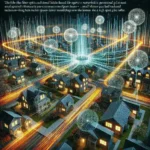


Leave a Reply