In today’s digital age, safeguarding your online presence has never been more important. Cyber threats like identity theft, malware, and phishing attacks are constantly evolving, making it essential to stay vigilant. By adopting some fundamental internet security practices, you can significantly reduce your risk of falling victim to these dangers. Here are crucial tips to help you stay safe while browsing the web.
Use Strong, Unique Passwords for Each Account

A strong password is your first line of defense against hackers. Avoid using simple, easy-to-guess passwords such as “password123” or your name. Instead, create a complex password that includes a mix of upper and lower case letters, numbers, and special characters. Make sure each online account has a unique password to prevent multiple accounts from being compromised if one is hacked.
Consider using a password manager to store and generate secure passwords. This tool can simplify the process of managing multiple strong passwords without the need to memorize them.
Two-factor authentication (2FA) adds an extra layer of security to your accounts by requiring a second form of verification in addition to your password. Even if someone manages to obtain your password, 2FA ensures they can’t access your account without the secondary authentication method, which can be a code sent to your phone or an authentication app.
Wherever possible, enable 2FA on your accounts, especially for email, banking, and social media. This additional security measure makes it much harder for cybercriminals to gain unauthorized access.
Be Cautious of Phishing Scams
Phishing scams are deceptive attempts to steal your sensitive information, often through emails or messages that appear to be from legitimate sources. These scams typically ask you to click on a link or provide personal details like your password or credit card information.
To avoid falling victim, always double-check the sender’s email address, hover over links to see where they lead before clicking, and never provide sensitive information unless you’re sure the request is legitimate. When in doubt, contact the company directly using a trusted phone number or website.
Outdated software is a common vulnerability that hackers exploit. Regularly updating your operating system, browsers, and applications ensures that you’re protected with the latest security patches. Most software developers release updates that fix security issues or bugs, so enabling automatic updates is an easy way to stay protected.
Make sure that antivirus software is also up to date. This provides an additional layer of protection by identifying and neutralizing threats before they can harm your system.
Use a Secure, Private Internet Connection
Public Wi-Fi networks, while convenient, are notoriously insecure. Hackers can easily intercept the data you send and receive on these networks, putting your personal information at risk. If you must use public Wi-Fi, avoid accessing sensitive accounts like banking or shopping, and consider using a virtual private network (VPN) for added security.
A VPN encrypts your internet connection, making it much harder for anyone to intercept your data. It’s an essential tool for protecting your privacy, especially when using unsecured networks.
Sharing too much personal information on social media can leave you vulnerable to identity theft or targeted attacks. Be mindful of what you post, such as your full name, address, phone number, or other identifying details. Cybercriminals can use this information to steal your identity or gain access to your online accounts.
Adjust your privacy settings to control who can see your posts and personal details. By limiting access to your profile, you reduce the risk of your information being exploited by bad actors.
Be Wary of Suspicious Downloads
Malware is often disguised as legitimate files or software, so be cautious when downloading anything from the internet. Only download files from trusted sources, and scan them with antivirus software before opening. Avoid clicking on random pop-ups or links that promise “free” software or files, as these are common vectors for malware distribution.
When in doubt, cross-check the file or app through reputable websites and reviews to ensure it is safe.
Despite all precautions, there’s always a chance of a security breach. Regularly backing up your data ensures that even if your device is compromised, you can recover important files without significant loss. Use an external hard drive or cloud-based service to store backups, and set up automatic backups if possible.
Having recent backups will also protect you from ransomware attacks, where criminals lock you out of your data and demand payment to restore access. Instead of paying the ransom, you can restore your system from a backup.
When making purchases or entering sensitive information online, always ensure the website is secure. Secure websites use encryption to protect the data exchanged between you and the site. Look for “https://” at the beginning of the web address and a padlock icon next to it in the address bar, which indicates a secure connection.
Avoid entering personal or financial information on websites that lack these security features, as they may not be properly encrypted.
Log Out of Accounts After Use

Logging out of your accounts after each session, especially on shared or public computers, can prevent unauthorized access to your personal information. Even if you close your browser window, you may still be logged in, leaving your account vulnerable. Take the extra step to log out manually, and clear your browser history or use a private browsing mode to keep your session secure.
By following these internet security tips, you can significantly reduce your chances of falling victim to cybercrime. Staying informed, using secure practices, and being vigilant about protecting your personal data are all critical to maintaining your safety online.


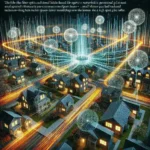


Leave a Reply